Project Description:
The Ledge Village is series of 3D buildings and accessories that can be combined in a mix and match fashion to build tiny villages on small ledges around your home. The buildings are thin, with all detail on the front so they fit on small trim ledges. Each file comes with a building and some accessories to build the village. Currently 3 different buildings are being uploaded with additional buildings to follow.Below you can see an arrangement including the two-story house, cottage and Greek Revival house cutting files. The first display is on a unique ledge in my laundry room which inspired me to create the line of drying clothes. You can see many additional photos of this space here.
The village continues to grow with new buildings coming.
Here is another view of the original group arranged on top of the door trim in my sunroom.
Consider installing a grouping on a window ledge. The outside light shines through and makes the windows "light up".
Here are some construction directions:
Note:
I am a new Silhouette Contributing Artist. Both my Silhouette files and this website are the beginning. Send along any suggestions, problems, ideas or photos as we learn to create together. I'd love to hear from you! Marji RoyeMail: ashbeedesignemail@gmail.com
Tutorial assembled using Silhouette Software Release 2.7.18. This tutorial assumes you already know how to use the Silhouette and Silhouette software.
Other files in the series include:
Supplies Needed:
- Template from Silhouette On-Line Store (links below)
- 3D Cottage here (includes maple tree, laundry and picket fence)
- 3D Two-Story House here (includes evergreen tree and picket fence)
- 3D Greek Revival House here (includes evergreen tree and picket fence)
- Glue dots 3/16"
- Silhouette Cameo
- Card Stock
Steps for completing the 3-D House Construction:
These steps apply to any of the houses. Although visually different, the construction technique is the same.1. Download the cutting file for your Silhouette Cutting machine from the Silhouette Online Store by following the links above.
2. Prepare the files:
- The downloaded Silhouette file for the Two Story house looks like this. The other buildings are similar with the main building, the roof piece and some various landscaping accessories. The tree will need to be copied and pasted and duplicated in a new file because you need to cut it three times.
- The picket fence is optional. If you don't need it, then remove it from the file because it does take a while for it to cut.
- The tree can be re-sized to suit your display.
3. Cut the files.
- The settings will depend on the paper you use. I have been using white index card stock and cutting at a speed of 3, a depth of 33 and the blade set to 4.
- Carefully remove the cut files from the backing mat.
4. Fold the house.
5. Glue all seams
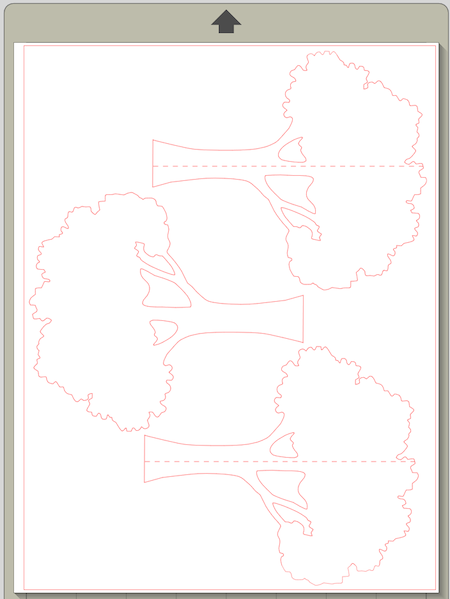
- I like to use Glue Dots on the edges although other glue types are appropriate.
- It is important to make square corners. I start at the bottom and get that even and then move up to the roof line.
- I insert a skinny tool through the door to help press all seams together.
- The roof gets glued on last. It is flush with the back and has an over-hang in front.
Steps for completing the 3-D Tree Construction:
6. Cut the tree pattern three times in card stock.
- Note on tree in cottage cutting file: I just received an email from a crafter letting me know that I omitted the fold line on the maple tree in 3D Ledge Village Cottage cutting file. You can quickly add that following these steps.
- Copy the tree and paste in a new document. I cut from 8.5 x 12 cardstock so I rotated the tree.
- Select the line tool from the tool menu on the left.
- Draw a line through the middle of the tree trunk and right up through the leaves.
- Change the line to dashes by selecting the Line Style button and then the dash choice noted with the red arrow below.
- Duplicate that tree - You'll need two with dashes and one without.
- Here is what the completed file looks like:
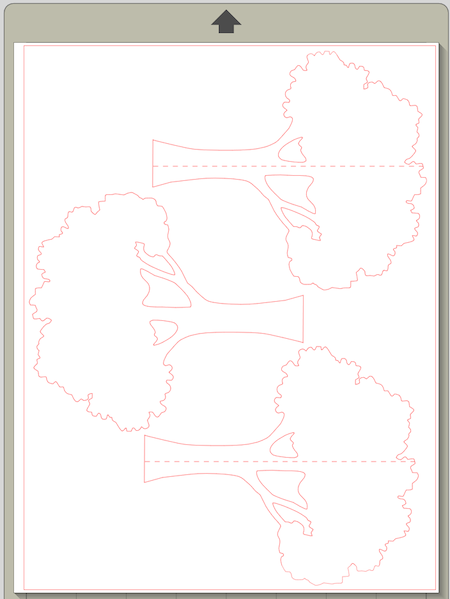
- Cut the tree file.
- Remove from the cutting mat.
- Fold on the center dotted line.
- The three trees are glued together to form a tree that is 3-D to the front. Below is a diagram showing how it will look from the bottom. Tree 1 (black) is flat. Tree 2 (red is folded and glued on the left half of Tree 1. Tree 3 (blue) is folded in half and glued to the right half of Tree 1.
7. Place on the wall.
- I use Blu Tak or a similar product to attach to the walls with a material that doesn't damage the wall and is easy to re-position.
Variation:
I recently received an email from Nicole Scherrer in Switzerland. She has been making the Ledge Village but also combined it with the "Birds on a Wire" theme and crafted this variation:
Here is link to her blog and more photos of her Ledge Village.I recently received an email from Nicole Scherrer in Switzerland. She has been making the Ledge Village but also combined it with the "Birds on a Wire" theme and crafted this variation:
**********
© 2013 Marji Roy, Ashbee Design


















.jpg)
I was hoping you would make cutting files for this one available--it's one of my favorites.
ReplyDeleteIt was submitted to Silhouette yesterday and they have been pretty good about getting things up within 36 hours. More buildings will be getting posted soon. My plan is to make all the cutting files available. It is just taking some time to get everything in the formats for Silhouette, along with the posts for assembly here. Any others you are waiting for? Marji
DeleteWell, I do like your moose. (Actually I think all your designs are great.) But he would probably sell better as a late fall or winter design, so I would wait until then for his premiere.
DeleteDo you have any new designs in the works?
I just purchased these..mostly for myself but what great Christmas gifts! Thanks for the instructions. I'll be an avid follower of your cut files. I am also learning but how on earth did you learn so fast? Will you be posting tuts on how to create silhouette files?
ReplyDeleteThanks for your kind comments. I learned quickly because I think I have been waiting for a Silhouette type tool for years, one that you could create files for. I have been cutting with an exacto knife for a long time. Will I post tutorials on creating silhouette files? Possibly in the future. There are still so many tricks and procedures I am learning. Not qualified yet to do tutorials on using the silhouette software.
DeleteWOW! This is super cute!! Just found it on Silhouette shop ♥
ReplyDeleteThanks Tanya. Make wonderful villages.
DeleteWhat is "index" card stock as opposed to regular card stock? Can you get it anywhere? I am trying it on regular white cardstock 12x12. Will that work?
ReplyDeleteIndex card stock is found in office supply stores. It is cheaper than craft card stock, also probably not acid free, etc. But a lot cheaper. It also has a smooth texture and I find it cuts really well on the Silhouette. Because I like working in plain white, I buy it in packages of 250 sheets. You can get Neenah Premium Card stock 65 lb. letter sized in Bright White on Amazon for $11.68
DeleteHave you found Index card stock in 12"x 12"? Yep- pretty darn cheap. :)
ReplyDeleteLove your ledge village, do you know if I will be able to cut it on the silhouette portrait? :)
ReplyDelete