Project Description:
The Ledge Village is series of 3D buildings and accessories that can be combined in a mix and match fashion to build tiny villages on small ledges around your home. The buildings are thin, with all detail on the front so they fit on small trim ledges. This tutorial is for the village train station, including platform and clock.Other files in the series include:
- 3D Backyard Necessities - Outhouse and Swing • Tutorial
- 3D Store and Gazebo File • Tutorial
- 3D Barn File • Tutorial
- 3D School House File • Tutorial
- 3D Church File • Tutorial
- 3D Cottage File • Tutorial
- 3D Two Story House File • Tutorial
- 3D Greek Revival House File • Tutorial
Here is a view of my growing ledge village......
Train Station Tutorial
Note:
I am a new Silhouette Contributing Artist. Both my Silhouette files and this website are the beginning. Send along any suggestions, problems, ideas or photos as we learn to create together. I'd love to hear from you! Marji Roy
eMail: ashbeedesignemail@gmail.com
Tutorial assembled using Silhouette Software Release 2.7.18. This tutorial assumes you already know how to use the Silhouette and Silhouette software.
Supplies Needed:
- Template from Silhouette On-Line Store here.
- Glue dots 3/16"
- Silhouette Cameo or Portrait
- Card Stock
Steps for completing the 3-D Train Station:
1. Download the cutting file for your Silhouette Cutting machine from the Silhouette Online Store here.
2. Prepare the files:
- The downloaded Silhouette file for the train looks like this.
- It is laid out on a 12 x 24" mat and needs to be split into three separate files for cutting. Each file will fit on an 8.5 x 11" piece of card stock so it will work on both a Cameo and Portrait cutting machine.
- Copy the Station front and platform shape and paste it into a new file.
- Copy the station back and under roof shape and paste it into a new file.
- Copy the remaining outer roofs, posts and clock and paste that into a new file.
3. Cut the files.
- The settings will depend on the paper you use. I have been using white index card stock and cutting at a speed of 3, a depth of 33 and the blade set to 3.
- Carefully remove the cut files from the backing mat.
- Here are the parts for this project.
5. Fold the Station front and platform.
- Note each cut file has dotted lines. These are fold lines.
- Fold all the dotted lines inward except the main platform fold (between station floor and platform) and that folds in the opposite direction.
6. Glue the platform rectangle together.
7. Construct the front of the building.
8. Add the back and under roof.
- I like to use Glue Dots on the edges although other glue types are appropriate.
- It is important to make square corners. The platform is a long rectangle along the bottom.
- Place glue dots along the long edge.
- Fold it around and make the rectangular platform, pressing the glue dots in place.
- Add glue dots to the tiny tabs on the ends and slide them in to finish off each end of the platform.
- Next fold the platform under the building and glue it there.
- Glue up the side wall tab on both the left and right side of the station. These are small tabs at the bottom of the side walls and they get glued to the floor of the station.
- It is important to keep things square.
- Glue the roof of the clock tower together. Glue the two tabs of the peak to the roof flaps and then the one tab at the peak.
- Front view of the clock tower glued together. Fold the flaps out.
- Put the front to the side and start to assemble the back and roof piece.
- Fold all the fold lines in.
- Place the roof in position before putting any glue dots on it.
- It slides behind the clock tower. The 4 tabs on the clock tower fold out and are visible.
- Start gluing at the base of the back. This will help you center the roof piece. The bottom edge of the back lines up with the bottom edge of the platform. Put a row of glue dots here and along the two sides and press into place being careful to line things up.
- There are two tabs on the front wall that slide under the roof to the right and left of the clock tower.
- Slide those in place and glue.
- The front of this under roof should line up with the top of the front wall.
- Put glue dots under the 4 visible tabs of the clock tower and glue that in place.
- The peak of the clock tower is just below the ridge line.
- You can reach in through the door to press all seams in place.
- There are is a tab under the roof at both ends of the building that now get glued in place.
9. Add the posts.
- There is a left and right post piece.
- Each is folded on the dotted lines.
- The large tab gets glued directly to the back of the station.
- I cut mini glue dots in half and used them to attach the bottom connector to the back and end of the platform.
- Use a cut mini glue dot to attach the front post to the front of the station.
- Do the same for the post pieces at both ends of the station.
10. Add the top roof pieces.
- There are two top roof pieces to be added. Both have a couple of simple folds.
- The larger roof piece fits over the front of the main roof.
- It is positioned around the clock tower and covers the glue tabs of the tower.
- Put a lot of glue dots on it and press it into position.
- The smaller piece covers the top of the clock tower .
- Put a few glue dots on it and press it into position.
And your train station is complete!
Place on the ledge with other buildings from Ledge Village.
- I use Blu Tak or a similar product to attach to the walls with a material that doesn't damage the wall and is easy to re-position.
**********
© 2013 Marji Roy, Ashbee Design

.jpg)













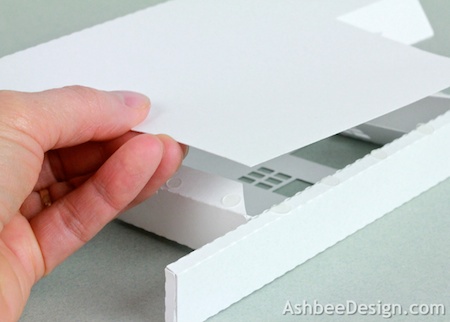








.jpg)




















.jpg)











.jpg)
